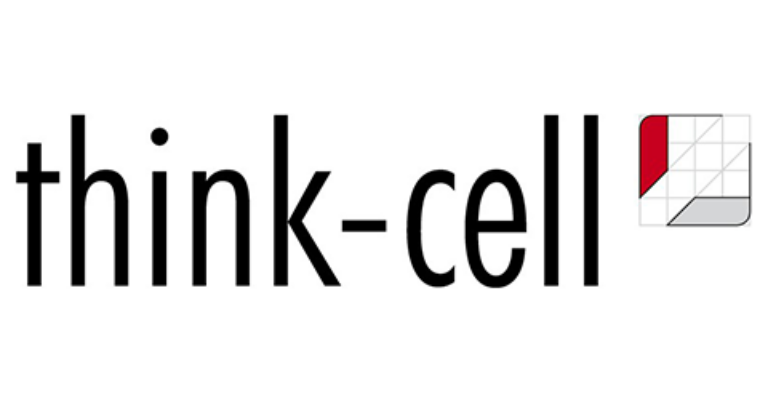
All staff and students of the Faculty of Technology are eligible to receive their free license of Think-Cell.
Think-Cell is a powerful presentation software designed to work in harmony with PowerPoint and Excel, enabling you to create impressive presentations for your classes in no time. It’s a tool that transforms complex data into visually appealing charts, making it easier to understand and present.
What Makes Think-Cell Special?
Think-Cell is more than just a presentation tool. It’s an efficiency booster that simplifies the process of creating professional PowerPoint presentations. It comes with an Excel add-in that ensures consistent rounding of numbers across intricate calculations and multiple worksheets.
Moreover, Think-Cell effortlessly integrates with PowerPoint, allowing you to create complex charts like Waterfalls, Mekkos, and Gantts within minutes. It even has the capability to generate auto-updating agenda slides as easily as creating a table of contents in a word processor. Watch an overview of think-cell here.
- Efficiency: Reduces chart creation time by up to 70%.
- Versatility: Enables the creation of over 40 chart types, including Waterfall, Gantt, and Mekko charts in just 2-3 minutes.
- Convenience: Automates chart alterations, saving 90% of your time.
- Skill Enhancement: Helps you become proficient with the charting software used by leading consulting and investment firms.
- Impressive Results: Enhances your class presentations and leaves a lasting impression on your audience.
How to Install Think-Cell?
To install Think-Cell, and request your individual academic license, please contact our IT manager at it@tfzv.ues.rs.ba.